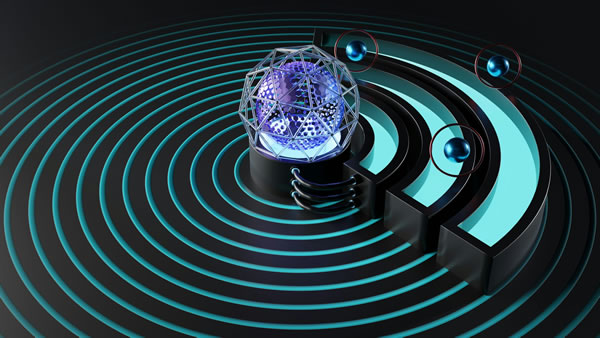1. what are cloud servers and cloud computers?
cloud server is a computing resource based on cloud computing technology. users can remotely access and manage these resources through the internet. cloud computers migrate all processing and storage functions of computers to the cloud, and users can access them through any device.
in malaysia, cloud servers and cloud computers are rapidly gaining popularity, and more and more businesses and individuals are beginning to use these technologies to improve work efficiency and reduce costs.
2. advantages of cloud servers and cloud computers
cloud servers and cloud computers have several significant advantages, here are some of the main ones:
- flexibility: users can expand or contract resources at any time according to needs.
- cost-effectiveness: using a pay-as-you-go model avoids high hardware investment.
- high availability: cloud service providers typically offer 99.9% service availability and backup solutions.
- security: data is stored in the cloud, often with multiple layers of security to protect user information.
3. how to choose the right cloud service provider
when choosing a cloud service provider, you can follow these steps:
- assess needs: analyze your business needs and determine the required computing power, storage space and network bandwidth.
- compare prices: check out the pricing plans of different cloud service providers and choose the one that best suits your budget.
- check the quality of service: check out reviews from other users to get an idea of the service provider's customer support and service quality.
- understand compliance: ensure that service providers comply with malaysian and international data protection regulations.
4. steps to register and set up cloud server
here are the detailed steps to register and set up a cloud server:
- choose a cloud service provider: for example, choose a local cloud service provider in malaysia, such as cloud technology, amazon aws, etc.
- visit the official website: go to the official website of the selected cloud service provider.
- register an account: click the "register" button and fill in the required personal information and payment information.
- choose a cloud server package: choose a suitable package based on your needs. there are usually multiple options to choose from.
- configure the server: select the operating system, cpu, memory, storage and other configurations.
- complete payment: make payment after confirming all information is correct.
- obtain access information: after payment is completed, the service provider will send an email containing the server's ip address and login credentials.
- remote login: use ssh or remote desktop tools to log in to the cloud server for subsequent configuration and use.
5. steps to use cloud computer
the steps to use cloud computers are relatively simple. the following are the specific steps:
- choose a cloud computer service provider: such as google cloud, microsoft azure, etc.
- register and log in: register an account on the service provider's website and log in.
- create a cloud computer: select to create a cloud computer and configure the required operating system, applications, etc.
- choose storage and computing capabilities: choose appropriate storage and computing capabilities based on your needs.
- complete the setup: follow the prompts to complete the setup and make payment after confirming all information.
- remote connection: use the recommended client software to connect to the cloud computer and enter your login credentials.
6. frequently asked questions
q: what is the difference between cloud servers and cloud computers?
answer: cloud servers are mainly used to host websites, applications, etc., and provide computing, storage and other infrastructure. cloud computers migrate the functions of personal computers to the cloud, and users can use a complete computer environment on any device.
q: how secure is the cloud server?
answer: most cloud service providers will adopt multi-layer security measures, including data encryption, firewalls, intrusion detection, etc., to ensure the security of user data. at the same time, users should also change their passwords regularly and use strong passwords to enhance security.
q: how to ensure high availability of cloud services?
answer: choose a cloud service provider with a good reputation and check its service level agreement (sla). service availability guarantees are usually expressly stated in the agreement. at the same time, consider using multi-region deployment to improve service redundancy and availability.

- Latest articles
- Where To Buy Cost-effective Servers In Taiwan
- Where Does Taiwan Vps Provide The Best Service And Support?
- Market Trends And Development Analysis Of Japan’s Cn2 Cloud Services
- Detailed Comparative Analysis Of Hong Kong’s Cn2 And Gia Routes, Which One Is More Suitable For You?
- How To Choose An Efficient Japanese Cloud Server Service Provider
- Vps Price Analysis And Selection Suggestions For Japanese Native Ip
- Network Acceleration Experience Brought By Singapore’s Cn2 Direct Connection Service
- Discuss The Market Performance Of South Korea's Leading Cloud Computing Server Companies
- Singapore Cloud Server Price Inquiry And Price/performance Analysis
- Comparative Study Of Taiwan Site Cluster Vps And Traditional Servers
- Popular tags
-
The Best Choices And Offers To Buy A Malaysian Vps Node
this article will recommend you the best choice for purchasing malaysian vps nodes, especially the high-quality services and offers of dexun telecom. -
Understand The Market Competition And Trends Of Cloud Servers In Malaysia
this article deeply explores the competitive situation and development trends of the malaysian cloud server market, covering technology, product configurations and actual case analysis. -
Recommendation Of Malaysian Vps Suitable For Live Streaming And Its Characteristics
this article introduces the recommendations and characteristics of malaysian vps suitable for live broadcasting to help users choose the most suitable server.